These internet tricks/google tricks only someone know, do you also know these tricks, please check it out?
1. You can search Google timer in Google for a timer with alarm.
2. Search This in Google for Direct Mp3 Links “intitle:index.of?mp3 Your song name here”
3. Use your Chrome Browser as Notepad quickly.
Just copy this code(data:text/html, <html contenteditable>) and paste it on your google chrome browser
4. In your PC just create a folder with the name given below and access everything.
Name “GodMode.{ED7BA470-8E54-465E-825C-99712043E01C}”
5. Do you Know you can play mp3, movie directly on chrome browser, Just drag files in Chrome Window.
6. Delete Your account Permanently from Famous websites i.e justdeleteme
7. Convert YouTube Videos to Gif by adding gif before yotube in url for example.https://www.gifyoutube.com/watch?v=Zu1xTl2qZAs
8. Avoid accidental closing of Tab at Chrome, Pin Them
Just right on the Tab and choose the option Pin tab.
9. Closed a Tab accidentally , Undo with Ctrl + Shift + t to get it back.
10. If you want to avoid someone on your phone but do not want to reveal that you have switched off your phone, remove the battery, instead of switching it off. Switching off phone will notify mobile switching centre and callers will receive the switched off notification.
11. Lost your Android phone? You can Ring your phone even if it is in silent mode, erase Data, or lock your smartphone remotely using Android Device Manager.
12. Just do Shift + Esc TO start chrome’s inbuilt Task Manager
13. To capture exact steps , windows has a free screen recorder for you, search PSR in Your computer
14. To share your Wi-Fi access with your friends coming to your house : Generate a QR code with the access details. Print it and stick it on the wall.
15. When visiting any video on YouTube Replace YouTube with following things given in video url to see the magic
- Just Replace “youtube” with “listentoyoutube” in the URL and paste it in your address bar to download the audio of the video.
Just Replace “youtube” with “ssyoutube” in the URL and paste it in your address bar to download the video in any quality available.- Just Replace “youtube” with “nsfwyoutube” and paste it in your address bar to bypass age restriction.
- Just Replace “youtube” with “youtubeskip” in the URL and paste it in your address bar and you won’t see ads.
- Just Replace “youtube” with “listenonrepeat” in the URL and paste it in your address bar to repeat the video automatically .
- Just Replace “youtube” with “gifyoutube” in the URL and paste it in your address bar to convert video into gif format
16. Watch youtube videos without ads.
You can add adsblocker in your chrome as extension, it will block the ads.
Note: Some websites can not be accessed if you’re using an adblocker.
17. Flip a coin
You can use Google as a Toss instead of a coin. Type flip a coin in Google search and hit enter or just click on this link Flip a coin it will toss a coin in between heads and tails for you.
18. Use askew Keyword
Use the askew or tilt keyword in Google search and hit enter to tilt the search page then see the magic.
19. Play Youtube videos in slow-motion
Press and hold space key from keyboard while playing a Youtube video, the video will play in slow-motion. You don’t need to set the playback speed from the youtube setting. Try it now.
20. Use Fast Internet in Low Network
This is one of the internet tricks for who mostly lives in a village. There’s always a problem of low internet speed in most villages which means they cannot surf the internet smoothly.
Today I got a trick for you to increase the internet speed. Open dialer of smartphone and call to someone, once he picked up the call, surf any website you want. Boom! Now you will see the internet speed is increased amazingly. That’s how you can boost your internet






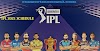

0 Comments