Computer keyboard shortcut is the combination of one or more keys that invoke-command in software or in a computer operating system. It helps reduce the time and helps us to provide easier, quicker command so that we can increase our productivity with a few keystrokes.
Here is the list of commands which is useful in our daily life activity.
Keyboard Shortcuts:
1.General Shortcuts:
Ctrl + C: CopyCtrl + X: CutCtrl + V: PasteCtrl + Z: UndoCtrl + Y: RedoCtrl + A: Select allCtrl + S: SaveCtrl + P: PrintCtrl + F: FindCtrl + N: New (e.g., new document, new tab)
2.Windows Shortcuts:
Win: Open or close Start MenuWin + D: Show desktopWin + E: Open File ExplorerWin + L: Lock computerWin + R: Open Run dialogAlt + Tab: Switch between open windows/appsAlt + F4: Close current window or appWin + Arrow Keys: Snap windows to sides or corners of the screen
3.Task Management Shortcuts:
Ctrl + Shift + Esc: Open Task ManagerAlt + Ctrl + Delete: Open Task Manager (and other options like lock, sign out, switch user)
System Commands:
1.Command Prompt Commands:
dir: List directory contentscd: Change directorymkdir: Create a new directorydel: Delete filescopy: Copy filesmove: Move filesipconfig: Display IP configurationping: Send ICMP Echo Request to test connectivitytasklist: List running processestaskkill: Terminate processesshutdown: Shutdown or restart the computer
2.PowerShell Commands:
Get-ChildItem: List directory contentsSet-Location: Change directoryNew-Item: Create a new item (file or directory)Remove-Item: Delete itemsCopy-Item: Copy itemsMove-Item: Move itemsGet-NetIPAddress: Display IP configurationTest-Connection: Send ICMP Echo Request to test connectivityGet-Process: List running processesStop-Process: Terminate processesStop-Computer: Shutdown or restart the computer
These are just a few examples of commonly used keyboard shortcuts and system commands in Windows. There are many more available, depending on your specific needs and tasks.
Basic computer shortcut keys
Windows key shortcuts
Note:- Advance key board shortcut is coming soon.







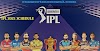



0 Comments